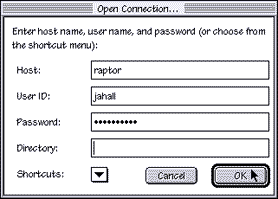
get a Condor account
Now that you have a personal page, and you want to put it on the web, you must have a Condor account.Open Telnet or MacSamson to sccs
Contact one of those folks listed as Condor Sysadmins on the Swarthmore College Computer Society page.
login: newuser
Do what they say
| If you've never been in a Unix environment, you can use Fetch to upload your pages from a Macintosh. | |
| Open Fetch, to sccs. Use your name and password to login. From the menu "Directories," choose "Create New Directory" - and type in web-docs. Switch to this directory by double-clicking on it in the file window. This is where you should put all of your .html files, as well as any pictures or sounds you want to put on the web. |
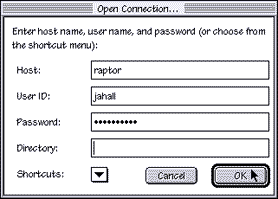
change raptor above to sccs |
If you use Telnet to access your Condor account, and you can use online text editors (like emacs), then simply mkdir web-docs from your ~ directory, and put your files in there.
to view your web page, return to build
Justin Hall / justin@cyborgasmic.com